What Is An IP Address? What Does It Do?
No doubt you've heard the term "IP address." Unless you're a techie, though, you may not have more than a shadowy notion of what an IP address actually is or how it works. Let's explore the concept.
An IP address is a fascinating product of modern computer technology designed to allow one computer (or other digital device) to communicate with another via the Internet. IP addresses allow the location of literally billions of digital devices that are connected to the Internet to be pinpointed and differentiated from other devices. In the same sense that someone needs your mailing address to send you a letter, a remote computer needs your IP address to communicate with your computer.
"IP" stands for Internet Protocol, so an IP address is an Internet Protocol address. What does that mean? An Internet Protocol is a set of rules that govern Internet activity and facilitate completion of a variety of actions on the World Wide Web. Therefore an Internet Protocol address is part of the systematically laid out interconnected grid that governs online communication by identifying both initiating devices and various Internet destinations, thereby making two-way communication possible.
An IP address is a fascinating product of modern computer technology designed to allow one computer (or other digital device) to communicate with another via the Internet. IP addresses allow the location of literally billions of digital devices that are connected to the Internet to be pinpointed and differentiated from other devices. In the same sense that someone needs your mailing address to send you a letter, a remote computer needs your IP address to communicate with your computer.
"IP" stands for Internet Protocol, so an IP address is an Internet Protocol address. What does that mean? An Internet Protocol is a set of rules that govern Internet activity and facilitate completion of a variety of actions on the World Wide Web. Therefore an Internet Protocol address is part of the systematically laid out interconnected grid that governs online communication by identifying both initiating devices and various Internet destinations, thereby making two-way communication possible.
An IP address identifies each sender or receiver of information that is sent in packets across the Internet. When you request an HTML page or send e-mail, the Internet Protocol part of TCP/IP includes your IP address in the message (actually, in each of the packets if more than one is required) and sends it to the IP address that is obtained by looking up the domain name in the Uniform Resource Locator you requested or in the e-mail address you're sending a note to. At the other end, the recipient can see the IP address of the Web page requester or the e-mail sender and can respond by sending another message using the IP address it received.
An IP address has two parts: the identifier of a particular network on the Internet and an identifier of the particular device (which can be a server or a workstation) within that network. On the Internet itself - that is, between the router that move packets from one point to another along the route - only the network part of the address is looked at.
Most IP addresses look like this:
Other IP addresses you might come across could look more like this:
The Network Part of the IP
Address
The Internet is really the
interconnection of many individual networks (it's sometimes referred to as an
internetwork). So the Internet Protocol (IP) is basically the set of rules for
one network communicating with any other (or occasionally, for broadcast
messages, all other networks). Each network must know its own address on the
Internet and that of any other networks with which it communicates. To be part
of the Internet, an organization needs an Internet network number, which it can
request from the Network Information Center (NIC). This unique network number
is included in any packet sent out of the network onto the Internet.
The Local or Host Part of the IP
Address
In addition to the network
address or number, information is needed about which specific machine or host
in a network is sending or receiving a message. So the IP address needs both
the unique network number and a host number (which is unique within the
network). (The host number is sometimes called a local or machine address.)
Part of the local address can
identify a subnetwork or subnet address, which makes it easier for a network
that is divided into several physical subnetworks (for examples, several
different local area networks or ) to handle many devices.
What is an IP Address Used For?
An IP address provides an
identity to a networked device. Similar to a home or business address supplying
that specific physical location with an identifiable address, devices on a
network are differentiated from one another through IP addresses.
If I'm going to send a package to
my friend in another country, I have to know the exact destination. It's not
enough to just put a package with his name on it through the mail and expect it
to reach him. I must instead attach a specific address to it, which you could
do by looking it up in a phone book.
This same general process is used
when sending data over the Internet. However, instead of using a phone book to
look up someone's name to find their physical address, your computer uses DNS
servers to look up a hostname to find its IP address.
For example, when I enter a
website into a browser, like www.azmotech.blogspot.com, into my browser, my request to
load that page is sent to DNS servers that look up that hostname (azmotech.blogspot.com)
to find its corresponding IP address (151.101.65.121).
Without the IP address attached,
my computer will have no clue what it is that I'm after.
Different Types of IP Addresses
Even if you've heard of the IP
addresses before, you may not realize that there are specific types of IP addresses.
While all IP addresses are made up of numbers or letters, not all addresses are
used for the same purpose.
There are private IP addresses,
public IP addresses, static IP addresses, and dynamic IP addresses. That's
quite a variety! To add to the complexity, each type of IP address can be
an IPv4 address or an IPv6 address... again, more on these at the bottom of
this page.
In short, private IP addresses
are used "inside" a network, like the one you probably run at home.
These types of IP addresses are used to provide a way for your devices to
communicate with your router and all the other devices in your private network.
Private IP addresses can be set manually or assigned automatically by your
router.
Public IP addresses are used on
the "outside" of your network and are assigned by your ISP. It's the
main address that your home or business network uses to communicate with the
rest of the networked devices around the world (i.e. the Internet). It provides
a way for the devices in your home, for example, to reach your ISP, and
therefore the outside world, allowing them to do things like access websites
and communicate directly with other people's computers.
Both private IP addresses and
public IP addresses are either dynamic or static, which means that,
respectively, they either change or they don't.
An IP address that is assigned by
a DHCP server is a dynamic IP address. If a device does not have DHCP enabled
or does not support it then the IP address must be assigned manually, in which
case the IP address is called a static IP address.
IP Versions (IPv4 vs IPv6)
There are two versions of IP: IPv4 and IPv6. If you've heard of these terms, you probably know that the former is the older, and now outdated, version while IPv6 is the upgraded IP version.
One reason IPv6 is replacing IPv4 is that it can provide a much larger number of IP addresses than IPv4 allows. With all the devices we have constantly connected to the Internet, it's important that there's a unique address available for each one of them.
There are two versions of IP: IPv4 and IPv6. If you've heard of these terms, you probably know that the former is the older, and now outdated, version while IPv6 is the upgraded IP version.
One reason IPv6 is replacing IPv4 is that it can provide a much larger number of IP addresses than IPv4 allows. With all the devices we have constantly connected to the Internet, it's important that there's a unique address available for each one of them.
IPv4
An IPv4 address consist of four sets of numbers from 0 to 255, separated by three dots. For example, the IP address of azmotech.blogspot.com is 67.43.14.98. This number is used to identify the AzMo Tech Blog on the Internet. When you visit http://azmotech.blogspot.com in your web browser, the DNS system automatically translates the domain name "azmotech.blogspot.com" to the IP address "67.43.14.98."
There are three classes of IPv4 address sets that can be registered through the InterNIC. The smallest is Class C, which consists of 256 IP addresses (e.g. 123.123.123.xxx — where xxx is 0 to 255). The next largest is Class B, which contains 65,536 IP addresses (e.g. 123.123.xxx.xxx). The largest block is Class A, which contains 16,777,216 IP addresses (e.g. 123.xxx.xxx.xxx).
The total number of IPv4 addresses ranges from 000.000.000.000 to 255.255.255.255. Because 256 = 28, there are 28 x 4 or 4,294,967,296 possible IP addresses. While this may seem like a large number, it is no longer enough to cover all the devices connected to the Internet around the world. Therefore, many devices now use IPv6 addresses.
An IPv4 address consist of four sets of numbers from 0 to 255, separated by three dots. For example, the IP address of azmotech.blogspot.com is 67.43.14.98. This number is used to identify the AzMo Tech Blog on the Internet. When you visit http://azmotech.blogspot.com in your web browser, the DNS system automatically translates the domain name "azmotech.blogspot.com" to the IP address "67.43.14.98."
There are three classes of IPv4 address sets that can be registered through the InterNIC. The smallest is Class C, which consists of 256 IP addresses (e.g. 123.123.123.xxx — where xxx is 0 to 255). The next largest is Class B, which contains 65,536 IP addresses (e.g. 123.123.xxx.xxx). The largest block is Class A, which contains 16,777,216 IP addresses (e.g. 123.xxx.xxx.xxx).
The total number of IPv4 addresses ranges from 000.000.000.000 to 255.255.255.255. Because 256 = 28, there are 28 x 4 or 4,294,967,296 possible IP addresses. While this may seem like a large number, it is no longer enough to cover all the devices connected to the Internet around the world. Therefore, many devices now use IPv6 addresses.
Example of an IPv4 address:
IPv6
The IPv6 address format is much different than the IPv4 format. It contains eight sets of four hexadecimal digits and uses colons to separate each block. An example of an IPv6 address is: 2602:0445:0000:0000:a93e:5ca7:81e2:5f9d. There are 3.4 x 1038 or 340 undecillion) possible IPv6 addresses, meaning we shouldn't run out of IPv6 addresses anytime soon.
Example of an IPv6 address:
The IPv6 address format is much different than the IPv4 format. It contains eight sets of four hexadecimal digits and uses colons to separate each block. An example of an IPv6 address is: 2602:0445:0000:0000:a93e:5ca7:81e2:5f9d. There are 3.4 x 1038 or 340 undecillion) possible IPv6 addresses, meaning we shouldn't run out of IPv6 addresses anytime soon.
Example of an IPv6 address:
IP address classes
With an IPv4 IP address, there are five classes of available IP ranges: Class A, Class B, Class C, Class D and Class E, while only A, B, and C are commonly used. Each class allows for a range of valid IP addresses, shown in the following table.
Ranges 127.x.x.x are reserved for the loopback or localhost, for example, 127.0.0.1 is the loopback address. Range 255.255.255.255 broadcasts to all hosts on the local network.
IP address breakdown
Every IP address is broken down into four sets of octets and translated into binary to represent the actual IP address. The below table is an example of the IP 255.255.255.255. If you are new to binary, we highly recommend reading our binary and hexadecimal conversions section to get a better understanding of what we're doing in the below charts.
Every IP address is broken down into four sets of octets and translated into binary to represent the actual IP address. The below table is an example of the IP 255.255.255.255. If you are new to binary, we highly recommend reading our binary and hexadecimal conversions section to get a better understanding of what we're doing in the below charts.
For an example, let's break down the IP "166.70.10.23" in the following table. The first row contains the separate sections of the IP address, the second has binary values, and the third row shows how the binary value equals the section of the IP address.
Automatically assigned addresses
There are IP addresses that are automatically assigned (dynamic allocation) when you set up a home network. These default addresses are what allow your computer and other network devices to communicate and broadcast information over your network. Below are the most commonly assigned default addresses for home networks.
IP Address Classes and Their Formats
Since networks vary in size, there are four different address formats or classes to consider when applying to NIC for a network number:
- Class A addresses are for large networks with many devices.
- Class B addresses are for medium-sized networks.
- Class C addresses are for small networks (fewer than 256 devices).
- Class D addresses are multicast addresses.
The first few bits of each IP address indicate which of the address class formats it is using. The address structures look like this:
Class A
Class B
Class C
Class D
The IP address is usually expressed as four decimal numbers, each representing eight bits, separated by periods. This is sometimes known as the dot address and, more technically, as dotted quad notation. For Class A IP addresses, the numbers would represent "network.local.local.local"; for a Class C IP address, they would represent "network.network.network.local". The number version of the IP address can (and usually is) represented by a name or series of names called the domain name.
The Internet's explosive growth makes it likely that, without some new architecture, the number of possible network addresses using the scheme above would soon be used up (at least, for Class C network addresses). However, a new IP version, IPv6, expands the size of the IP address to 128 bits, which will accommodate a large growth in the number of network addresses. For hosts still using IPv4, the use of subnets in the host or local part of the IP address will help reduce new applications for network numbers. In addition, most sites on today's mostly IPv4 Internet have gotten around the Class C network address limitation by using the Classless Inter-Domain Routing (CIDR) scheme for address notation.
The Internet's explosive growth makes it likely that, without some new architecture, the number of possible network addresses using the scheme above would soon be used up (at least, for Class C network addresses). However, a new IP version, IPv6, expands the size of the IP address to 128 bits, which will accommodate a large growth in the number of network addresses. For hosts still using IPv4, the use of subnets in the host or local part of the IP address will help reduce new applications for network numbers. In addition, most sites on today's mostly IPv4 Internet have gotten around the Class C network address limitation by using the Classless Inter-Domain Routing (CIDR) scheme for address notation.
Relationship of the IP Address to the Physical Address
The machine or physical address used within an organization's local area networks may be different than the Internet's IP address. The most typical example is the 48-bit Ethernet address. TCP/IP includes a facility called the Address Resolution Protocol (ARP) that lets the administrator create a table that maps IP addresses to physical addresses. The table is known as the ARP cache.
Dynamic or Static
IP addresses can be either static or dynamic. Static IP addresses never change. They serve as a permanent Internet address and provide a simple and reliable way for remote computers to contact you. Static IP addresses reveal such information as the continent, country, region, and city in which a computer is located; the ISP (Internet Service Provider) that services that particular computer; and such technical information as the precise latitude and longitude of the country, as well as the locale, of the computer. Many websites provide IP address look-up services to their visitors, free of charge. If you're curious about your own IP address, you can locate these websites by performing a Google search.
Dynamic IP addresses are temporary and are assigned (via DHCP) each time a computer joins a network. They are, in effect, borrowed from a pool of IP addresses that are shared among various computers. Since a limited number of static IP addresses are available, many ISPs reserve a portion of their assigned addresses for sharing among their subscribers in this way. This lowers costs and allows them to service far more subscribers than they otherwise could.
Static IP addresses are generally preferable for such uses as VOIP (Voice over Internet Protocol), online gaming, or any other purpose where users need to make it easy for other computers to locate and connect to them. Easy access can also be facilitated when using a dynamic IP address through the use of a dynamic DNS service, which enables other computers to find you even though you may be using a temporary, one-time IP address. This often entails an extra charge, however, so check with your ISP.
Static IP addresses are considered somewhat less secure than dynamic IP addresses, since they are easier to track for data mining purposes. However, following safe Internet practices can help mitigate this potential problem and keep your computer secure no matter what type of IP address you use.
IP addresses can be either static or dynamic. Static IP addresses never change. They serve as a permanent Internet address and provide a simple and reliable way for remote computers to contact you. Static IP addresses reveal such information as the continent, country, region, and city in which a computer is located; the ISP (Internet Service Provider) that services that particular computer; and such technical information as the precise latitude and longitude of the country, as well as the locale, of the computer. Many websites provide IP address look-up services to their visitors, free of charge. If you're curious about your own IP address, you can locate these websites by performing a Google search.
Dynamic IP addresses are temporary and are assigned (via DHCP) each time a computer joins a network. They are, in effect, borrowed from a pool of IP addresses that are shared among various computers. Since a limited number of static IP addresses are available, many ISPs reserve a portion of their assigned addresses for sharing among their subscribers in this way. This lowers costs and allows them to service far more subscribers than they otherwise could.
Static IP addresses are generally preferable for such uses as VOIP (Voice over Internet Protocol), online gaming, or any other purpose where users need to make it easy for other computers to locate and connect to them. Easy access can also be facilitated when using a dynamic IP address through the use of a dynamic DNS service, which enables other computers to find you even though you may be using a temporary, one-time IP address. This often entails an extra charge, however, so check with your ISP.
Static IP addresses are considered somewhat less secure than dynamic IP addresses, since they are easier to track for data mining purposes. However, following safe Internet practices can help mitigate this potential problem and keep your computer secure no matter what type of IP address you use.
Finding Your Public IP Address
There are lots of ways to find your router's public IP address but sites like IP Chicken, WhatsMyIP.org, or WhatIsMyIPAddress.com make this super easy.
These sites work on any network-connected device that supports a web browser, like your smartphone, iPod, laptop, desktop, tablet, etc.
Finding the private IP address of the specific device you're on isn't as simple.
Finding Your Private IP Address
In Windows, you can find your device's IP address via the Command Prompt, using the ipconfig command.
Tip: See How Do I Find My Default Gateway IP Address? if you need to find the IP address of your router, or whatever device that your network uses to access the public Internet.
Linux users can launch a terminal window and enter the command hostname -I (that's a capital "i"), ifconfig, or ip addr show.
For Mac OS X, use the command ifconfig to find your local IP address.
iPhone, iPad, and iPod touch devices show their private IP address through the Settings app in the Wi-Fi menu. Tap the small "i" button next to the network it's connected to. Depending on whether the IP address was assigned via DHCP or was entered manually will determine which tab (DHCP or Static) you need to choose to see it.
You can see the local IP address of an Android device through Settings > Wireless Controls > Wi-Fi settings. Just tap on the network you're on to see a new window that shows network information that includes the private IP address.
There are lots of ways to find your router's public IP address but sites like IP Chicken, WhatsMyIP.org, or WhatIsMyIPAddress.com make this super easy.
These sites work on any network-connected device that supports a web browser, like your smartphone, iPod, laptop, desktop, tablet, etc.
Finding the private IP address of the specific device you're on isn't as simple.
Finding Your Private IP Address
In Windows, you can find your device's IP address via the Command Prompt, using the ipconfig command.
Tip: See How Do I Find My Default Gateway IP Address? if you need to find the IP address of your router, or whatever device that your network uses to access the public Internet.
Linux users can launch a terminal window and enter the command hostname -I (that's a capital "i"), ifconfig, or ip addr show.
For Mac OS X, use the command ifconfig to find your local IP address.
iPhone, iPad, and iPod touch devices show their private IP address through the Settings app in the Wi-Fi menu. Tap the small "i" button next to the network it's connected to. Depending on whether the IP address was assigned via DHCP or was entered manually will determine which tab (DHCP or Static) you need to choose to see it.
You can see the local IP address of an Android device through Settings > Wireless Controls > Wi-Fi settings. Just tap on the network you're on to see a new window that shows network information that includes the private IP address.
Getting an IP address
By default, the router you use will assign each of your computers their own IP address, often using NAT to forward the data coming from those computers to outside networks such as the Internet. If you need to register an IP address that can be seen on the Internet, you must register through InterNIC or use a web host that can assign you addresses.
By default, the router you use will assign each of your computers their own IP address, often using NAT to forward the data coming from those computers to outside networks such as the Internet. If you need to register an IP address that can be seen on the Internet, you must register through InterNIC or use a web host that can assign you addresses.
Anyone who connects to the Internet is assigned an IP address by their Internet Service Provider (ISP), which has registered a range of IP addresses. For example, let's assume your ISP is given 100 addresses, 109.145.93.150-249. In this range, the ISP owns addresses 109.145.93.150 to 109.145.93.249 and can assign any address in that range to its customers. So, all these addresses belong to your ISP until they are assigned to a customers computer. In the case of a dial-up connection, you are given a new IP address each time you dial into your ISP. With most broadband Internet service providers, you are always connected to the Internet your address rarely changes. It remains the same until the service provider requires otherwise.
The above picture is taken from our "How do computers connect to each other over the Internet" page and gives a good overview of how a computer can talk to another computer over the Internet using an IP address.
Other Internet protocols
An IP is just one type of protocols the Internet and networks use to communicate. There are dozens of other protocols that are also used for communication between other programs and devices. For example, SMTP (Simple Mail Transfer Protocol) is a protocol to send e-mail from one computer to another computer. See our protocol page for a list of other popular protocols.
An IP is just one type of protocols the Internet and networks use to communicate. There are dozens of other protocols that are also used for communication between other programs and devices. For example, SMTP (Simple Mail Transfer Protocol) is a protocol to send e-mail from one computer to another computer. See our protocol page for a list of other popular protocols.





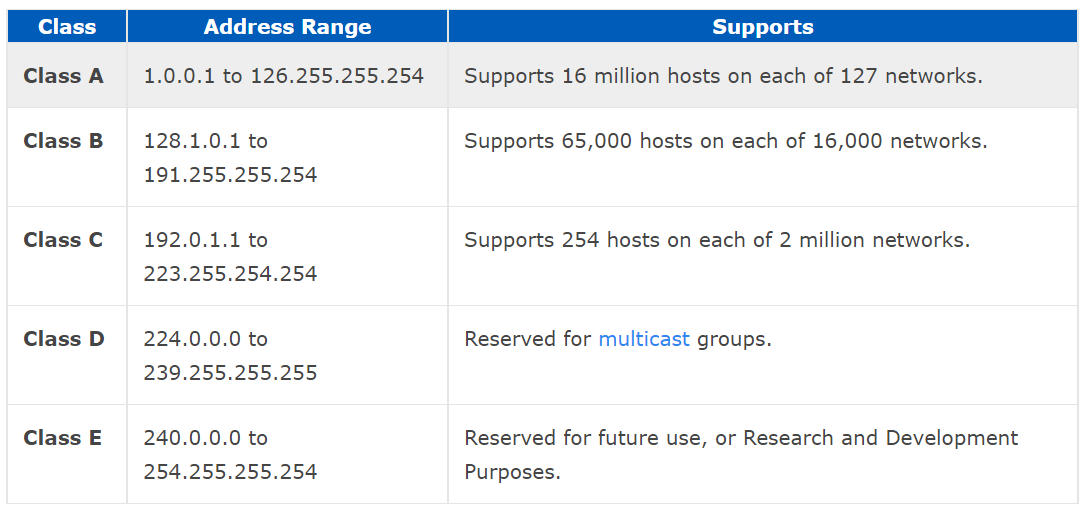












Awesome information about ip address.
ReplyDeleteThank you so much
Access 192.168.1.254 : openlinuxrouter.com
ReplyDeleteLooking great work dear. I'm happy to read your blog, really appreciated this quality work. Thanks for sharing. If you want to know about att mail settings you can visit here.
ReplyDelete